Although, it was envisioned to cover up the inadequacies of its predecessor version, Windows 8.1 has itself bumped into troubles. These are not just the post-update issues, but those stopping you from modernizing your machines are also subjected. This does not mean everyone updating to Windows 8.1 is to encounter errors and issues, as many have testified their situations being fine and smooth.
The foremost solution which is always encouraged is checking your PC primary healthiness and restoring any discrepancy that perhaps is bringing about the disturbance:
- Step 1 : Download Systimizer – PC Cleaner Tool (Compatible with Windows 10, 8, 7 & XP)
- Step 2 : Click “Scan” to find Windows issues
- Step 3 : Click “Fix” to eliminate all troubles
Here in this article, you will find out five different problematic situations that you may face while handing on to this version of Microsoft’s operation system.
These situations are listed and described in the section below.
- Couldn’t update to Windows 8.1
- Windows 8.1 couldn’t be installed
- User or Program Files folder is being redirected to another partition
- Secure Boot isn’t configured correctly
- Boot Configuration Data file is missing
Couldn’t update to Windows 8.1
The problem appears during the update process and resulting in your system rolled back to Windows 8. This issue can also be specified with an error code displayed with the error message, in the following way.
Couldn’t update to Windows 8.1
Sorry we couldn’t complete the update to Windows 8.1. We’ve restored your previous version of
Windows to this PC.
0xC1900101 – 0×40017
The errors is said to originate due to incompatible devices and drivers and is highly observed in custom made PCs. In such a situation, finding and installing the new and updated device drivers, compatible with Windows 8.1 may work out.
Windows 8.1 couldn’t be installed
While trying to update Windows 8 to 8.1, many users have reported being jerked into this error in the half way of the process. If you think you are among those encountering this issue, have a look if the error in your case appeared to be in the way mentioned below.
Something happened and the Windows 8.1
couldn’t be installed. Please try again. Error
code: 0×80240031
Try again Cancel install
Up till now there has been no official announcement unfolding the original source of this issue, however, speculations state that the error is concerned to corrupt or damaged file registry or system file.
User or Program Files folder is being redirected to another partition
The experiencers of above noted problem have a property in common. Such users have moved their Users folder kit a different partition or drive. The reason for moving such system folder could be a limited storage capacity of a SSD, from which the movable data can be transferred to a HDD. At such a situation, you may need to bring back this vital folder to its origin or system drive and then retry the update process.
Secure Boot isn’t configured correctly
The bug causing this error, seems to conflict with system’s BIOS. In this state of error, the user is successfully able to install Windows 8.1 update. However, the desktop is labeled with a watermark at right-down corner near the notifications area. The watermark details the following message.
Windows 8.1 Enterprise
SecureBoot isn’t configured correctly
Build 9600
To fix secure boot error in Windows 8.1, you would have to access the BIOS and enable the feature from there. The procedure may vary depending on the make and model of motherboard. The issue has majorly been met in Dell, Lenovo, and Asus.
Boot Configuration Data file missing
This is a malfunction specifically related to Surface RT machines. As reported, the error neither leads to a successful update process, nor it roll back the system to a previous version (i.e. Windows 8). The victims are stuck into a blue screen stating the message below.
Recovery
Your PC needs to be repaired
The Boot Configuration Data of your PC is missing or contains errors.
File:\boot\bcd
Error code: 0xc000000f
You’ll need to use the recovery tools on your installation media. If you don’t have any installation
media (like a disc or USB device), contact your system administrator or PC manufacturer.
The bug makes you very unsafe, as it may result in data loss. The problem was so intense that the authorities were took this update for Surface RT off the Windows Store. It has now accordingly been addressed and the fixed version of update file is now readily available for download.
Related Article:
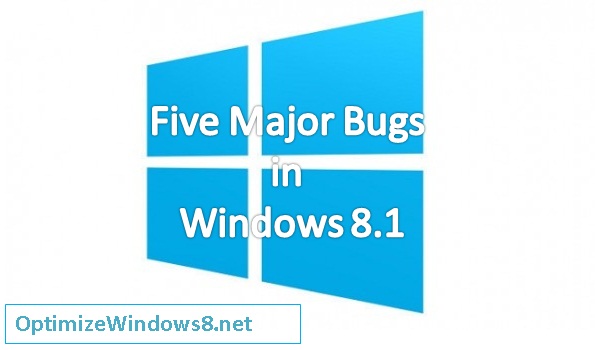
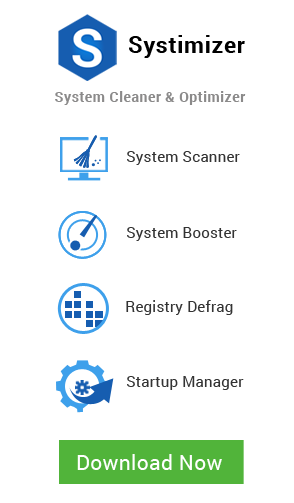
I just recently updated to windows 10 technical preview and the start menu + search bar in the bottom left stopped working so I went to do the system roll back at start up of my Laptop Notebook and it says
————————————————————————–
“Error code: 0xc000000f
You’ll need to use the recovery tools on your installation media. If you don’t have any installation
media (like a disc or USB device), contact your system administrator or PC manufacturer.”
————————————————————————–
Please let me know if there is some easy way of fixing this it has caused problems with some of my games and apps were they keep crashing on start up of game or app