A lot has been condemned regarding the newly released Windows 8.1, ranging from unfixed bugs to update errors and incompatibility of applications. However, besides all these refutations, there is something worth of consideration.
The foremost solution which is always encouraged is checking your PC primary healthiness and restoring any discrepancy that perhaps is bringing about the disturbance:
- Step 1 : Download Systimizer – PC Cleaner Tool (Compatible with Windows 10, 8, 7 & XP)
- Step 2 : Click “Scan” to find Windows issues
- Step 3 : Click “Fix” to eliminate all troubles
This is the most enhanced and secured Windows to date. Windows 8.1’s support for different security components makes it a hard-to-break barrier for stalkers and intruders.
Let us take a precise look at these roles enabled in Windows 8.1.
- Trusted Platform Module
- UEFI Protection Approach
- Virtual Smart Cards
- Enhanced Windows Defender
- Secure Internet Explorer 11
- Remote Data Removal
Trusted Platform Module
Trusted Platform Module or TPM is a tangible component for hardware security, and is embedded onto the mainboard in the form of chip. It performs several encryption functions to ensure the security of your PC’s content. All editions of Windows 8.1 support BitLocker encryption technology using TPM in compatibility with InstantGo (Connected Standby). Moreover, Microsoft is putting efforts to incorporate TMP 2.0 on all devices by January 2015.
UEFI Protection Approach
In this context, stating it as hardware-level UEFI protection approach would be much appropriate. UEFI is a security interface between your system and hardware, as stands for Universal Extensible Firmware Interface. This technology is highly compatible and supported by all new Windows 8.1. To assist this technology, Microsoft is working on biometrics for touch/swipe readers. This will entitle the new OS with new dimensions of security.
Virtual Smart Cards
Security via password protection only has been an outdated concept and is not very functional for PCs always connected to the internet. In this regard, Virtual Smart Card is an emphasized element of Windows 8.1 operating system, which bases the Multifactor Authentication system with assistance of above described technology TPM. It acts almost similar to a physical smart card that requires PIN or password. However, the access codes are not stored on to the TPM chip and rather than on hard drive, giving a tough time to the hackers.
Enhanced Windows Defender
Although, it has been accompanied with Windows since the time of Vista, elevated sophistication has been added to this application in Windows 8.1. The tool that once used to create signatures before going for a scan, now, monitors the network behavior and detects the bad behaviors in the registry, memory, and file system. In a simple verse, Windows Defender is empowered enough to stop the execution of malware.
Secure Internet Explorer 11
Before Windows 8.1, systems had the possibility to allow malicious sites and exploit the vulnerabilities in binary extensions like ActiveX controls. However, it is not the case this time. The new Internet Explorer 11 is designed to stop injurious codes from running by scanning the binary these extensions.
Remote Data Removal
Introduced for the first time by Windows 8.1, Remote Data Removal could be very advantageous for corporate customers. Companies often circulate important data, in the form of files, emails, and attachments, through the network. Leaving this data unpacked may cause an undesired outflow of imperative information. Remote Data Removal tool will enable them to remove all such data from the network and not affecting a user’s personal data.
Regardless of some negative aspects, Windows 8.1 is surely moving forward to build new patterns for the safety and security of information.

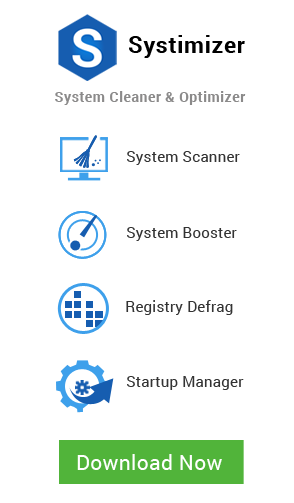
I really like Windows 8.0 and 8.1
I think there’s a lot of potential when it comes to the actual growth and future of Windows. So far I’ve not really run into any bugs or issues that are out of the ordinary that I couldn’t handle dealing with on my own. I’m looking forward to seeing just how far Windows is really going to go/grow.