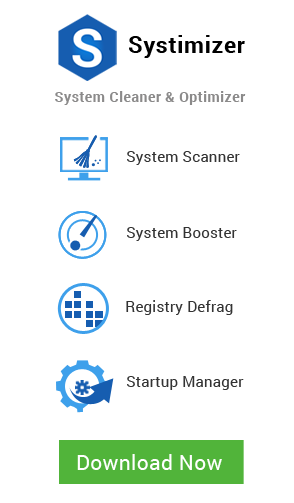It’s always a shame when you miss your favorite TV show, or your beloved sports game because the TV lounge is either occupied or the screen is just not available. But now, with Windows 8 you can download apps from the Windows Store and enjoy watching TV on your personal Windows device.
The foremost solution which is always encouraged is checking your PC primary healthiness and restoring any discrepancy that perhaps is bringing about the disturbance:
- Step 1 : Download Systimizer – PC Cleaner Tool (Compatible with Windows 10, 8, 7 & XP)
- Step 2 : Click “Scan” to find Windows issues
- Step 3 : Click “Fix” to eliminate all troubles
Yes, it’s that easy! No more do you have to fight your sister for the remote, or book the TV lounge hours before the action starts; just visit the Windows Store and bring all the live channels to your Windows device. And while you’re at the Store, make sure you get these free TV apps.
Available only to the UK users, TVCatchup is a free Windows app that gives a TV experience like no other. Delivering more than 50 channels from within UK, this popular app comes with multiple friendly-to-use features which further excite your day such as Program me Guide, Cast Lists and Credits, Landscape and Portrait View, etc. Get this app from the familiar Windows Store now and bring live TV to your hands!
Omniverse TV, Live TV and FrostWire TV
Looking for diverse TV content on your Windows PC or mobile? Search no more because you’ve found the perfect 3 productions; Omniverse TV, Live TV and FrostWire TV.
Whether its action, sports, drama, or news, these three FilmOn TV Inc. productions have got it all. Having a huge line-up of channels from US, Europe, Latin America and Asia, these TV apps can cater for all your “TV needs” and surpass any expectations that you currently have. Expecting more now? I still say it’s less!
Omniverse TV, Live TV, and FrostWire TV all come with the exciting feature of watching channels in HD and recording any favorite shows or sports at the cost of a small fee. Take it from me; it is 100% worth the money!
ZengaTV brings you all the action from a range of Indian and International television channels. You can now watch international channels while listen to Indian songs. Or do you like it the other way? No worries, it’s your choice! Get this TV app from the store now and spice up your viewing with the perfect mixture of eastern and western cultures.
If you ever require a synonym for “stunning”, go for SPB TV. While many won’t understand what you’re saying, the ones watching live channels using this app will certainly get you.
Along with providing quick and easy access to all the latest videos, SPB TV comes with many extra features such as convenient channel store, instant channel preview, integrated TV guide, picture-in-picture mode, and many others.
While you may find numerous Windows 8 apps that promise to bring all the action to your Windows screen, you will not find many better than the ones listed above. Download these apps from the Store now, and forget watching TV on your TV again!
Related Articles: