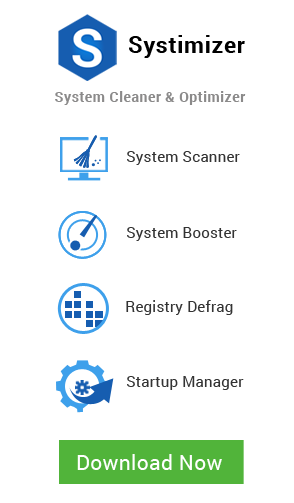As the manufactures have turned up their sleeves and put forward a fresh piece 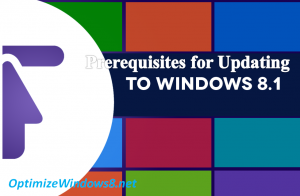 of operating system, let us get promoted and see what it has to offer. The most expected release of the month was none other than Windows 8.1, earlier called as Windows Blue. This is not an inclusive operating system, but a supplement to Windows 8. Windows upgrade 8.1 addresses the inadequacies of its predecessor and seem to be an on-demand development.
of operating system, let us get promoted and see what it has to offer. The most expected release of the month was none other than Windows 8.1, earlier called as Windows Blue. This is not an inclusive operating system, but a supplement to Windows 8. Windows upgrade 8.1 addresses the inadequacies of its predecessor and seem to be an on-demand development.
If you have made up your mind to get started, and upraise yourself, there are certain precautionary or prerequisites measurements that need to be taken. These measurements are:
The foremost solution which is always encouraged is checking your PC primary healthiness and restoring any discrepancy that perhaps is bringing about the disturbance:
- Step 1 : Download Systimizer – PC Cleaner Tool (Compatible with Windows 10, 8, 7 & XP)
- Step 2 : Click “Scan” to find Windows issues
- Step 3 : Click “Fix” to eliminate all troubles
Creating Backup of Personal Data
Although, Microsoft has assured that personal data would be free of any damage, while the upgrading process of Windows 8 to 8.1, contingency steps must be taken to handle a bad situation. It has already been defined that the applications download from Windows Store will stay safe, while those installed through any other channel shall be removed. In light of this fact, it is recommended to create a backup of your data before initiating the upgrade process.
Creating Image of System Settings
Undoubtedly, the entire process should be carried out nice and easy as pronounced by the authorities. However, the cases have been reported of a jammed upgrade process, where the users have lost their data and all good settings. Watch out yourself, and create an image of your current system settings. These settings can be stored back; if in case, anything goes wrong. It is more convenient in a worst scenario, as you would not need to carry a fresh installation.
Create a Recovery Drive
Those with Windows 8 on their new OEM machines were advised to install through Windows Store. Such user may not have an installation media to access the recovery tools in case of tragedy. Such users are informed to create a recovery drive before going for the upgrade. This will let them an access to recovery or troubleshooting tools and assist them in coming out of trouble.
Check for Updated Drivers
Do not be in rush, as the item has just hit the market. Many of the hardware manufacturers and third party developers may not already have introduced compatible drivers for this modified platform. Take your time and research if you will be able to run all your devices on Windows 8.1 without any glitch. Only then are you proposed to begin with this advancement.
Note: Installing Windows 8.1 for multiple PCs can take up to hours. The recommended way is to Create Windows 8.1 ISO Image File from Microsoft Servers and then look forward to it.